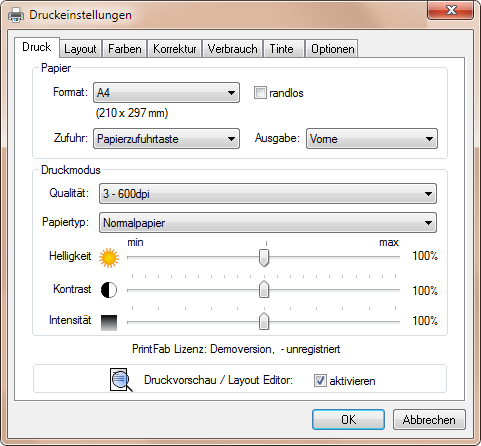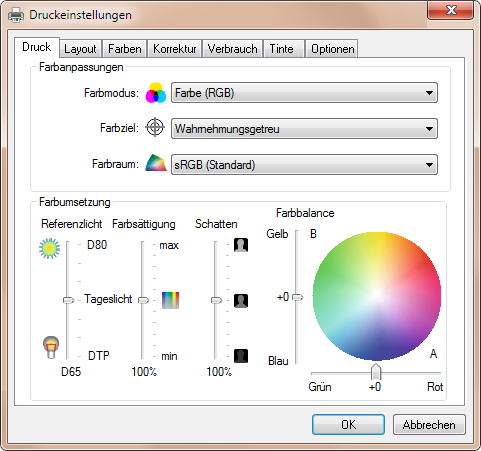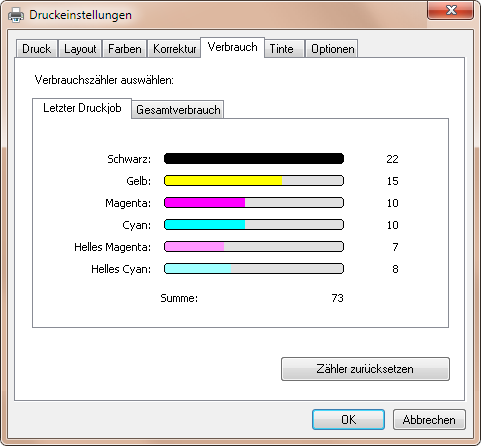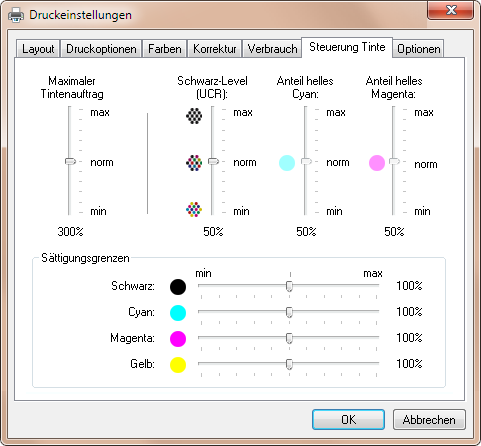Description
PrintFab SubliRIP
Who doesn't know the problem of achieving color-accurate results when printing textiles and objects such as mugs using sublimation printing? Usually the colors are too strong, black is more of a brown, or the motifs have a color cast. This is due to the many presets of the Epson printers, which are primarily used for sublimation printing, which do not suit sublimation printing. After all, all of these printers are made for document printing and use different inks for this.
This is where PrintFab comes in. A special printer driver with color management software that bypasses the original Epson printer driver and thus enables sublimation printing in true color from any program.
Normally you have to rely on printing from professional but complicated and expensive software such as Adobe Photoshop. Unless you consider yourself a Photoshop guru, this can be time-consuming and nerve-wracking. With the help of PrintFab, this is no longer necessary and you can, for example, print a PDF file directly and still achieve perfect results!
Beyond the limitations of the standard drivers, PrintFab allows you to print on any medium with the highest possible color accuracy. This is possible for everyone through cost-effective color measurement through the Printbox service or your own measurement technology.
PrintFab Home L can import ICC color profiles. This is an essential requirement for color-accurate results when printing textiles and objects such as cups. You can also have color profiles created using Printbox's measurement service - the fabric or object must be flat and at least A4 in size to be able to accommodate the profile chart via transfer printing.
Calibrated prints and colors
Thanks to the integrated color management, printouts are calibrated and output according to the actual colors. Even subtle color nuances can be distinguished.
Print preview
PrintFab can first check print documents on the screen - this saves paper and ink because formatting errors or incorrect print settings are detected before they are printed. With PrintFab Version Home L or higher, the print results can even be simulated on the screen (soft proof).
Layout editor
For applications with less flexible layout options, PrintFab's layout editor helps to adapt the print document exactly to your own wishes. For example, when printing websites, remove advertising later, select only the relevant content and combine it on a printed page. Or group photos to make the most of photo paper.
Available across platforms
PrintFab is available for Windows, Mac OS X and Linux (TurboPrint), so you can print comfortably and consistently with the same results even in mixed networks. Printer color profiles only need to be created once and can be used for all systems.
Compatible printers
A complete and updated list of printers the software is compatible with can be found here .
Danger! License keys are excluded from the right of return.
To test PrintFab, you can download a 30-day trial version .

Payments & Security
Your payment information is processed securely. We do not store credit card details nor have access to your credit card information.
Answer questions
Sie haben Fragen zu dem Produkt PrintFab SubliRIP printer driver with color management for Epson printers?
Zum FAQ